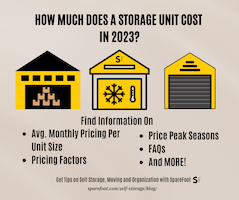Televisions are some of the trickiest items to store inside a self-storage unit. If you don’t know how to store a TV, this guide can help.
The reason televisions are hard to store is because they are often the size of furniture and appliances, but they’re much less sturdy. A TV has a full face of fragile glass that can be ruined by a single scratch. It also has complex interior electronic components that are vulnerable to temperature and humidity. In addition, TVs often are quite heavy. Meanwhile, modern flat screen TVs are wide and thin, making it nearly impossible to put one in a standard moving box.
But don’t worry. With a few extra precautions and handy tricks, you’ll be sure your TV returns from your storage unit in tip-top shape. Here’s a quick rundown on how to store a TV, followed by detailed storage tips.
How to Store a TV the Right Way
- Clean your TV using a microfiber cloth.
- Remove the stand (if your television has one).
- Ideally you’ll want to pack the TV set in the original box with the original foam packing inserts.
- Avoid humidity and extreme temperatures.
- Place the TV upright – NEVER store the screen down or in any way that puts pressure on the screen.
Clean the TV before storing
The one thing you’ll want to do before boxing up your TV for storage is to clean it thoroughly. Your biggest enemy here is dust. Large amounts of dust can get inside your TV’s air vents and muck up the internal parts.
Even a small amount of dust can scratch your TV’s screen—just by sitting there. When moving, you’ll inevitably cause friction against your screen, and any dust between the screen and whatever is rubbing against it can create thousands of tiny scratches that will ruin your screen’s clarity.
- Storage tip: To remove dust, use either a compressed air duster (the kind that comes in a can and often is used on keyboards) or a very soft cloth, made either of microfiber or cotton.
Preparing the TV for moving day
“On the list of items that are a bear to move, flat-screen TVs fall somewhere between refrigerator and giant antique grandfather clock,” said Skylar Korby, content marketing associate at MakeSpace, a New York City-based pick-up and delivery storage service. “Flat screens need a bit of extra TLC on moving day to make sure the delicate surfaces and important electrical components are packed safely.”
With the right moving tips and materials such as packing tape and moving blankets, you can move your precious TV without having to hire a professional mover:
- Document your existing set up: Take a photo of the front and back of the TV when it’s plugged in, which gives you a photo “cheat sheet” when reconnecting the wires in your new place, Korby suggested. Then disconnect all wires and cords and put them in a Ziploc bag.
Make sure you remove the device’s power cord. However, if your cord can’t be detached: “Wrap it so it’s around the back and not the front of the screen because the [metal prongs from the] cord can actually scratch the screen of the TV,” said Derik Massey, vice president of Austin, TX-based Square Cow Moovers. Tape the cord in place using blue painter’s tape.
- Dismount your television: Carefully remove the flat screen from its TV stand or wall mount. Have a friend (or preferably two friends) hold the TV while you take it off the wall, or have two people lift the TV from its stand and gently place it on the floor.
Remember your LCD or plasma TV should stay upright at all times. Never lay it flat or on its side. Put any screws or additional small parts from mounts or bases in that Ziploc bag for safe keeping, Korby said.
Packing the TV
Ideally you still have the original packaging. This is actually the most secure way to move your television–using the original box and styrofoam inserts. “If you still have the original box and inner packing that the TV came in, congratulations!” Korby said.
Without the Original Box
If you don’t have the original box the TV came in, fear not. Flat-screen TV boxes can be found at moving supply retailers, hardware stores or online. These are heavy-duty, double-wall corrugated moving boxes designed for flat screens.
Take the additional steps below to secure your precious big screen TV.
- Protect the screen. You can buy a properly sized heavy-duty dust cover to protect your TV, but these covers can be expensive. The best option using household packing materials is to wrap your TV in soft, thick blankets or comforters. Avoid any blankets with hard or rough parts like buttons, zippers or rough thread making contact with the screen.
- Secure the padding. The best way to secure the padding is with plastic stretch film wrapped in several layers around your television set.
- Pack in box. Once swaddled in blankets, you’ll still probably want to slide your TV into a cardboard box, as blankets won’t protect your TV screen from the hardest hits in the way thick cardboard will.
- Add extra packing as necessary. Adding styrofoam peanuts, bubble wrap, foam wrap, or balled up paper are never bad ideas for extra protection, as long as the TV first is wrapped well in a blanket or dust sleeve. If your TV wiggles back and forth while inside the box, you should add additional packaging materials to keep it from moving.
“I tell my clients that the value of the TV is worth the investment in the right materials,” said Phil Sandifer, sales manager at A&E Relocation Services in Lacey, WA, and an agent for Mayflower Transit. “My best advice is to keep the original box, but for a $1,000 or $1,500 TV, spend $20 at the rental truck place where they sell boxes or even Home Depot sells an expandable TV box with foam insert.”
Fortunately, many storage facilities sell boxes made just for modern TVs. Call ahead and ask your facility whether it offers such boxes. It might even be worth visiting the facility to pick up a box before you move in. That way, you can pack the TV before you arrive at the facility. If all else fails, you can order one easily from Amazon.
- Storage tip: Close your box and write down which side the screen is facing. This will come in handy when it comes to positioning your TV inside your storage unit. And don’t forget to include the remote control, but be sure to remove the batteries first. Secure the remote to your padded TV with packing tape to make sure it doesn’t get away from you.
Environment
No matter how well you’ve packed your TV, you’ll still need to carefully consider the environment you’re keeping it in. Both hot and cold temperatures are dangerous for your TV. The greatest danger is humidity, which can cause moisture to build up in your TV’s electronic components.
Extreme cold, on the other hand, can cause parts of your TV to warp. This is particularly dangerous when the temperature in your storage unit rapidly changes. The best way to protect your TV from temperature and humidity is to rent a climate-controlled storage unit.
Desiccant pouches (the little pouches filled with silica beads you often find in electronics packaging) will help protect against humidity by absorbing moisture in the air. These can be used as an extra measure of protection, but not as a substitute for climate control in areas where there’s high humidity. You can buy desiccant pouches at electronics stores.
Storage
All your efforts of cleaning, packing and finding the right environment for your TV will be undone if you don’t know how to store a TV properly in your storage unit. Never store your TV in a way that puts any pressure on the screen, which almost always means that your TV should be stored upright, in the same position you keep it at home.
Even when the TV is stored upright, you need to ensure there won’t be any pressure put on the screen itself. One good idea is to slide the TV between two of the largest, heaviest items in your storage unit. That way, there’s less of a chance you’ll accidentally crush the screen with a loose, errant box while shifting things around. Wide, flat surfaces like the backs of sofas, headboards and bookshelves work well, as do table tops with the legs removed. Or you can face the screen toward one of the walls of the storage unit. That way the screen will not be facing any sharp corners or objects that could accidentally crack it. Leave a few inches of space between your TV and other items in the unit.