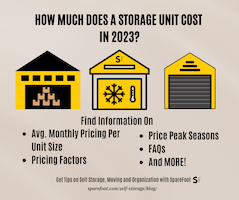Beep, bop, boop! No, we aren’t talking to our robot friends, but those might be the sad sounds of your electronics if not properly packed and stored. In a world filled to the brim with gadgets and gizmos, figuring out how to organize electronics and understanding how to pack electronics for moving have become as crucial as ensuring your phone’s battery doesn’t die mid-call.
So, whether you are prepping for a big move or just trying to bring some order to your overflowing tech drawer, we are about to offer you some tech tranquility. By the end, you will be a wizard of storing electronics, both at home and in a storage unit. And hey, maybe you’ll find that iPod from 2005 along the way!
Pre-Packing Tips for Your Electronics
While spontaneity is fabulous for surprise parties, it’s a no-go when safeguarding your tech treasures. Here’s your step-by-step guide to electronic prep:
- Gather the guides. Those manuals you shrugged off when unboxing? Now’s their time to shine. They are your tech’s autobiography and might just be your saving grace when setting up in a new place. But don’t stop there. Fish out those purchase receipts, warranty cards and any crucial document that came with your device. They will help with any insurance claims or future servicing.
- Back to box basics. Those original boxes aren’t just pretty packaging; they are tailor-made for your devices. But if they’ve gone MIA, any sturdy box will do — just ensure it is the right size. You’ll want a box that is large enough for your item, as well as added cushioning.
- Wrap them right. Speaking of cushioning, use bubble wrap or soft towels to wrap your sensitive electronics. Use plastic stretch wrap liberally to cover your item and secure your cushioning material in place.
- Label, label, label. Make sure you have enough labels to stick on all packages. This helps you know which box is jamming with the juicer and which is hosting your hard drive.
- Get insurance. When life gives you lemons, make lemonade. But if life drops your laptop? That’s where moving and/or storage insurance comes in.
- Add tracking to devices. For Apple aficionados, ensure ‘Find My Device’ is toggled on. For others, consider device trackers. It’s like a tech treasure hunt, minus the pirate hat.
- Keep them dry. Stashing for a while? Throw in some silica gel. It’s like a mini vacation in the desert for your electronics, keeping things dry and corrosion-free.
How To Organize Electronics
With all the pre-packing steps checked, it is now time to sort your electronics into categories. Think computer equipment, household technology, travel devices, backup materials and miscellaneous items, for instance.
Once categorized, it’s matchmaking time! Stephanie Shalofsky, an NYC-based professional organizer and organizing consultant, recommends ensuring each device is reunited with its designated charger, cord or accessory. This not only keeps the chaos at bay but guarantees you won’t be left without that critical piece of equipment when you need it most.
Your next move? Assigning each sorted category to its rightful container. And don’t just toss them in — be sure to label each box. Shalofsky’s pro-tip for the finer details: those tinier treasures like earbuds, flash drives or even outlet adapters should cozy up in labeled cloth drawstring bags.
Now, when it comes to wrangling those wild cords, creativity is your best ally. Sure, there are fancy tools to keep them disciplined, but sometimes, common household items do wonders. Jennifer Lava, a professional organizer and productivity consultant in Austin, echoes this sentiment. “A simple solution, like a twist-tie, ensures your cords remain orderly and intact,” she said.
How To Pack Electronics for Moving — Top 10 Tips
As you gear up to move or store your tech treasures, here’s a checklist to ensure they are wrapped, packed and stacked just right:
- Just like that delicate china, your gadgets deserve tender loving care. Avoid dropping them. If they have screens, let them snuggle face-down against something soft. No scratches, no heartaches.
- Electronics and water don’t mix. Ensure your hands are dry, and if there’s a chance of rain during your move, consider some waterproof protection for your tech treasures.
- Remember those fun fridge magnets? Well, they’re not so fun for some of your devices, especially hard drives. Keep them at a distance to avoid any techno drama.
- Remove all batteries to sidestep any leak or overheating scares. And if they’re rechargeable? Juice them up before the move.
- Eject all CDs, DVDs, tapes or other removable media from your devices. You’re aiming for damage-free transport, not a disc jockey’s nightmare.
- Detach cords and accessories to prevent unwelcome metal-to-metal contact during prolonged storage. Keep organized by packing them in baggies or taping them to the electronics they belong to. Don’t forget to label any loose items!
- Wrap your gadgets in bubble wrap or towels for that cushioned embrace. Do not use newspaper or paper with ink print for packing screens, they can transfer to screens and ruin them. Plus, newspapers are scratchy.
- Some gadgets need that extra TLC. Ensure your fragile electronics are snug, secure and shielded from any potential chaos inside their original packaging where possible. Those boxes and foam inserts are custom-fitted and offer unparalleled protection.
- Keep in mind that dust is tech’s uninvited guest. Tape paper over all the vents and fans, so that your electronics breathe clean.
- Orientation matters. Lay devices with spinning hard drives flat, not on their sides. This keeps their internals aligned properly. And always position screens, especially those of TVs and monitors, upright and not face-down, to prevent undue pressure.
How To Store Electronics
Packing up our electronics feels like tucking away a part of our lives, doesn’t it? And let’s be honest, we want them to be just as vibrant and functional when we bring them out again. Whether stashed away at home or in a storage unit, your devices “need to be stored in a dry environment, out of direct sunlight and away from excessive heat,” Lava said.
Now, let’s break this mantra down a bit further.
Storing Electronics in a Storage Unit
- Climate control to the rescue. When storing electronics, you should zero in on units that feature climate control. They maintain a stable temperature and humidity, ensuring your devices steer clear of those mood-destroying temperature swings.
- Keep them high. Lift those electronics off the ground. It’s a simple defense against sudden spills or the rare storage unit flood. Shelves or pallets? Either do the trick.
- Work some silica gel magic. These tiny saviors are on moisture-zapping duty, keeping the insides of your storage dry.
- Always safety first. Given the treasures (and data) our electronics hold, don’t skimp on security. Eyes out for round-the-clock surveillance, personal alarms and nifty access controls.
- Sunny spots? No, thanks. Sunlight might sneak into some storage units. Position your items so they are sun-shy and cool as cucumbers.
How To Store Electronics at Home
- Design a central hub. Craft a spot where all devices rally for a charge. It keeps the gang together, ready for action when you are.
- Make a list. Write down your devices, their purchase dates, warranty info and sidekicks (read: accessories). It helps with insurance and potential upgrades.
- Heat? Again, not friendly. Stash your electronics far from heaters and other heat-throwing culprits. It keeps them young and sprightly.
- Show them some container love. Cardboard boxes breathe easy and are great for short-term storage, especially in low-humidity spots. But for a longer slumber, treat your tech to wooden containers or furniture that would circulate the air around them. Just ensure they’ve had their pest-proof and moisture-blocking treatments.
Storing Electronics Next Level
Backup drives should be considered VIPs in the world of electronics. Store them securely and, if possible, in a different location from your primary devices. Think of it this way: If a misadventure befalls your primary device, your backup isn’t caught in the crossfire.
And while you’ve made sure everything is perfectly stowed away, don’t forget the importance of regular maintenance. If you are storing devices for an extended period, make it a habit to periodically check in on them. This not only ensures they remain in working order but can prevent minor issues from escalating into major concerns.
Finally, once your electronic devices have served their purpose and it’s time to bid them goodbye, think green. E-waste can be hazardous to the environment. “Identify a charity or organization that provides phones to members of the military or abused women and donate your old phone within a week of setting up the new one,” Shalofsky advised.
Not usable anymore? Instead of tossing them in the trash, consider recycling programs or specialized e-waste disposal facilities. Some manufacturers even offer trade-in or recycling programs for their products, while Best Buy, according to its website, will happily take all your used tech, no matter where you bought it, how old it is or who made it. So why not give your electronics an eco-friendly exit?
Making the Move With Tech
Ever tried to move and realized you can’t find your phone charger or the remote to your TV? That’s why learning how to pack electronics for moving is a game changer. By figuring out how to organize electronics in advance, the move becomes a breeze, with no more tangled wires or missing pieces.