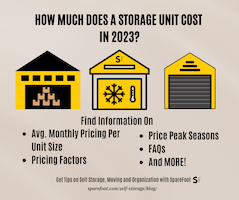You’ve created your ideal smart home with a collection of connected gadgets that save you energy, offer great conveniences, and keep your home safe and secure — but now you’re moving. What are you going to do? We’ll look at what to take with you when you move and what you might want to leave behind, plus some new gadgets to consider for your new home.
Should it Stay, or Should it Go?
If you are selling your home, bear in mind that buyers are increasingly interested in smart home devices. According to a survey by Coldwell Banker, 44 percent expect these devices in their new home. By leaving them in place, you could get a better price for your house and save yourself the headache of moving them.
Consider conveying your connected gadgets, such as smart thermostats, smart lighting, and a smart security system, with the sale of the home. Conveyable items also include anything that is hardwired into the house or installed in the walls, doors, or windows, such as:
- Smart door locks.
- Smart light switches.
- Smart garage door controllers.
- Smart smoke alarms.
- Smart sprinkler controllers.
- Smart shades.
If you want to take any of these devices with you, you will need to replace them with alternatives, ideally before putting the house up for sale.
If you decide to leave them, remember to reset each device to its factory settings before you go. The manufacturer’s instructions can show you how to do this. In most cases, you will need physical access to the device, so don’t wait until you’ve left. You will also want to remove the device from any app you use to control it.
One option that can help your home’s new owner is to create an email address for your home and register all the devices using that email address after you factory reset them. Give the new owner the password for that account when you hand over the keys, and they can then change the password, download the apps, and have full control over the home’s gadgets.
Take It With You
Some devices will be easier to take with you than others. For example, smart speakers can be unplugged, packed away, and then plugged in when you move into your new home. But for devices that connect to a smart home hub and rely on triggers from other gadgets to work, such as smart light bulbs that turn on when you open your front door or a smart security system, simply uninstalling it and reinstalling in your new home may not be the best option.
First, consider how you’ll be using the device in your new home. If you know you will be using it in the same way, pack it away, and carefully label everything with the room it will be going into. Once you’ve moved, unpack and reinstall it in your new home. If you aren’t sure, or know that it will be used differently, the best option is to factory reset these devices and set them up as new when you arrive at your new home.
Factory resetting should be done before you move, as the device needs to be connected to the internet and its companion app to complete this. Refer to each product’s manufacturer guidelines for resetting and remember to label all the parts carefully when you pack it. This might seem labor-intensive, but it’s always easier to set up smart home devices as new than it is to try and reconfigure them.
Keep Your WiFi Network
A good internet connection is a crucial element of a smart home, so the first thing you should do in your new home – before you reinstall any devices – is hook up your internet modem and router. If you are bringing your old one with you, make sure to use the same network name and password, so all your devices seamlessly reconnect. If you are using a new internet provider or modem and router, ask the installer to use your old network name and password with the system, so you won’t have to reconnect everything manually.
Consider Some Upgrades
Moving into a new home is a great time to think about what new smart devices might be important to you. The top five recommendations for smart devices in a home are smart lighting, a video doorbell paired with a smart door lock, a smart thermostat, and a smart security system. With these devices in place, you’ll have a robust smart home that can help you settle into your new life happily and safely.
Jennifer Pattison Tuohy is a freelance writer and contributor for Xfinity Home. She writes about the Smart Home, mobile phone technology, consumer tech, small businesses, and green living for a variety of newspapers, magazines, and online publications.